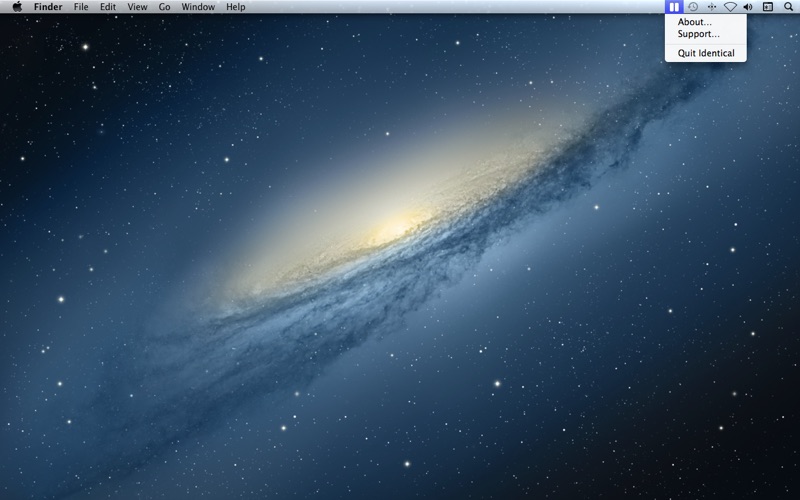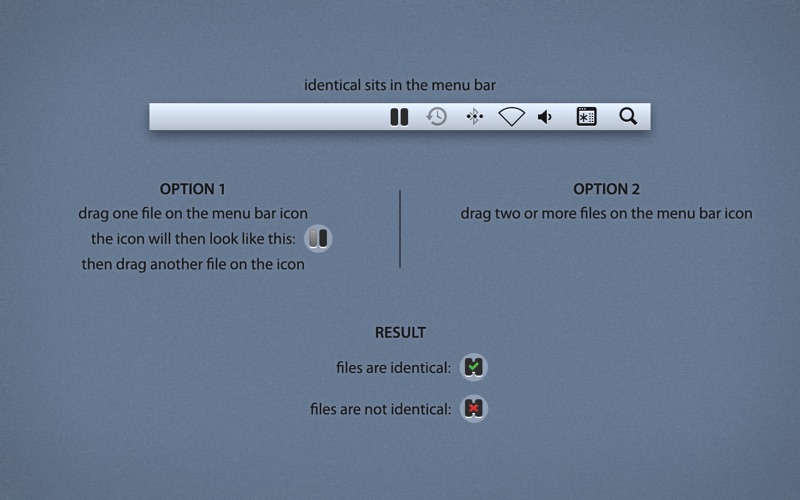
There are times when you want to quickly find out whether two or more particular files (not folders) are exactly the same.
In these cases, download and use Identical. Its free!
Using Identical is simple:
1. Drag files on Identical’s menu bar icon
2. The icon will then indicate whether or not the files are the same:
checkmark = files are the same
x-mark = files are different
(See the first screenshot for a better explanation.)
Other features:
• Displays a progress indicator when comparing large files
• Progress can be cancelled at any time
• Uses very little memory, even for large files
• All icons and artwork are fully compatible with retina display Macs
Technical details:
• First, the file sizes are compared
• If the file sizes are the same, the contents of the files are compared using the SHA-1 cryptographic hash function
What Identical is NOT:
• Does NOT search for duplicates throughout your whole hard drive. For this, try larger apps like Gemini.
• Only shows whether or not files are the same. Does NOT show the actual differences within the files. For this, try larger apps like Kaleidoscope.